Products > Ionization Units > EYE-01
Features
- Measuring polarity and intensity of static charge on parts and assembly lines
- Checking ion balance performance of various ionizers

Technical Specification
| Measuring range | Static voltage measuring range |
± 0 ~ ± 1.49 kV (Low range) ± 1.0 ~ ± 20.0 kV (High range) |
| Ion balance voltage measuring range | 0 ~ ± 200 V | |
| Measuring distance | 25 mm ± 0.5 (between charged object and field meter) | |
| Accuracy | ±10% | |
| Ambient conditions | 10°C ~ 40 °C, 680%RH or lower | |
| Display | Large LCD display (Digital and bar graph) | |
| Power | 9V, 6F22Y manganese battery: 1PCE (Life: Approx. 30hours) | |
| Weight with battery | Approx. 140g without ion balance plate (Ion balance plate : Approx. 30g) | |
| Case material | Conductive resin (ABS) | |
| Accessories | Charge plate for ion balance measurement :1PCE Ground cord : 1PCE (w/ alligator clip) Battery : 1PCE (006P) Soft case : 1PCE |
|
| Applications | For checking the performance of ionizers, locating and measuring electrostatic charge build-up, deciding best location for installing ionizers and testing their efficiency, etc. | |
Dimensions
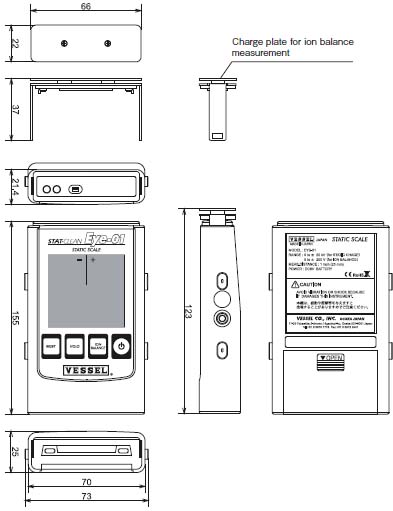
Multifunctional static field meter Eye-01
with an incorporated one-chip microcomputer
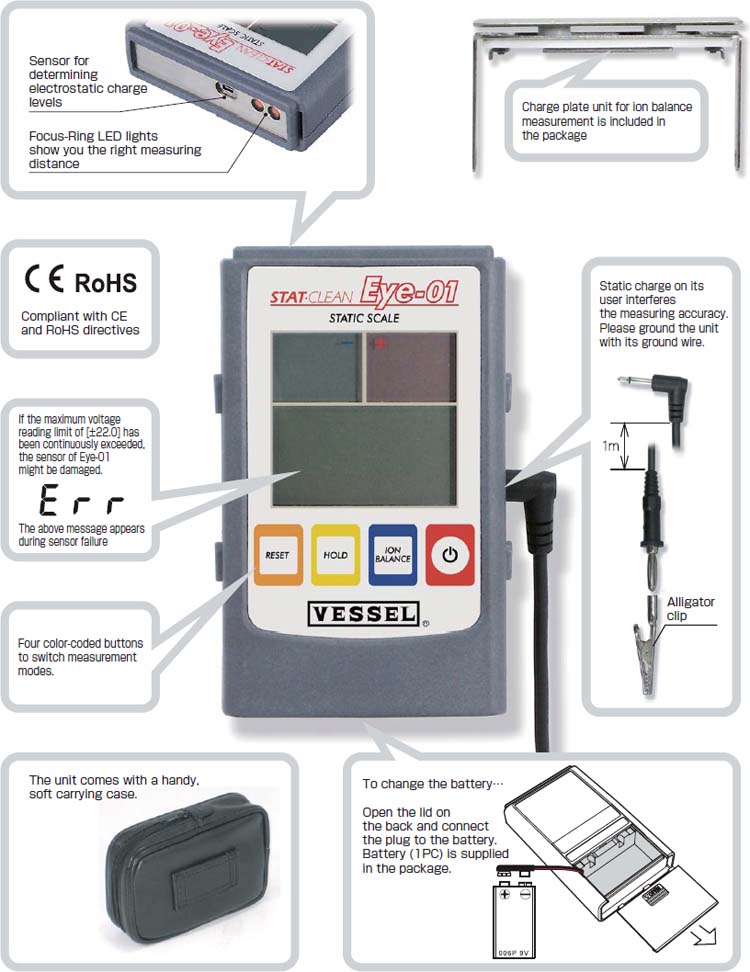
Function to check the static charge
"Static charge measurement mode (Standard mode)" to check if the object is statically charged.
The digital numerical value and the bar graph displayed on the LCD indicate the static voltage on the target object. Eye-01 is calibrated for the voltage range 0 to ±20kV.
For accurate measurement, make sure to ground Eye-01 with its ground wire. |
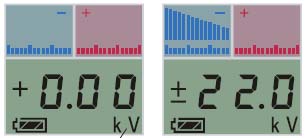 |
|
| The unit of measurement : kV | If the reading blinks at [±22.0] with a continuous warning sound during the static charge measurement, maximum voltage reading limit has been exceeded. | |
"Focus-Ring LEDs" show you the proper measuring distance.
The measuring distance between Eye-01 and the target object needs to be 25mm±0.5mm. This measuring distance can be easily checked by “Focus Rings” beamed from the two red LEDs on the sensor side of Eye-01. Position Eye-01 where the two red light beams converge as one concentric circle for accurate measurement. |
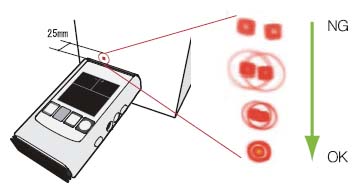 |
How to activate "standard mode"
|
"Automatic ranging digital display"
|

Function to check the ion balance of ionizers
"Ion balance measuring mode" to check the performance of ionizers.
Eye-01, designed to be compact and lightweight, making it ideal for periodic verification of ionizers, including those installed on hard-to-reach places like automated machinery or workbenches. Eye-01 can be used to measure low voltages up to 200V in the ion balance mode. |
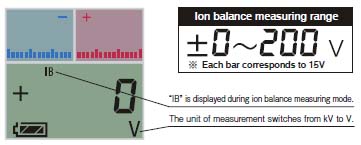 |
Installing "the ion balance plate" before measurement.
| Before starting ion balance measurement, install the ion balance plate to the top end having the sensor. | |
For accurate measurement, make sure to ground Eye-01 with its ground wire. |
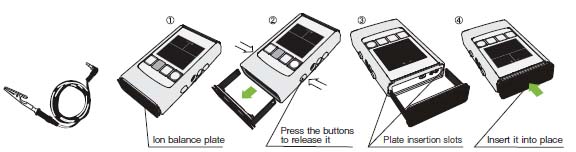 |
How to activate "standard mode"
|
The ion balance plate is kept on the bottom end.The ion balance plate can be kept attached to the bottom end when not in use. |

Easy-to-see large LCD display
"Wide LCD display" with three sections.
The upper left section displays bar graph in blue to indicate negative polarity voltage. The upper right section displays bar graph in red to indicate positive polarity voltage. The lower section display shows reader-friendly numerical values, voltage measurement unit, and functions in use. |
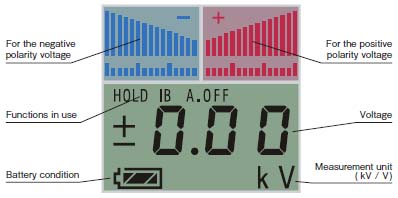 |
"Battery condition display" to know when to replace the battery.
The battery condition icon changes in 4 stages as the battery level decreases. Replace the battery when display shows the battery to be empty. |
The life of the included 9V, 6F22 Manganese battery : Approx. 30hours. |
"LED lighting function" to read measurement values in the dark.Switch on and off the LCD backlight by the POWER button.
|
Eye-01 indicates its operating status by beep sound.Beep sound represents the following conditions:
|
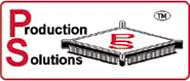
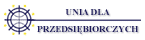

 Press "POWER" button once and the unit will be set to "static charge measurement mode (standard mode)."
Press "POWER" button once and the unit will be set to "static charge measurement mode (standard mode)."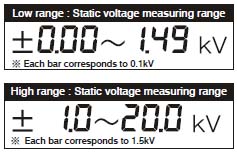 While in standard mode, the decimal point is automatically set to a right position.
While in standard mode, the decimal point is automatically set to a right position. Turn Eye-01 on by pressing POWER button and then press ION BALANCE button.
Turn Eye-01 on by pressing POWER button and then press ION BALANCE button.